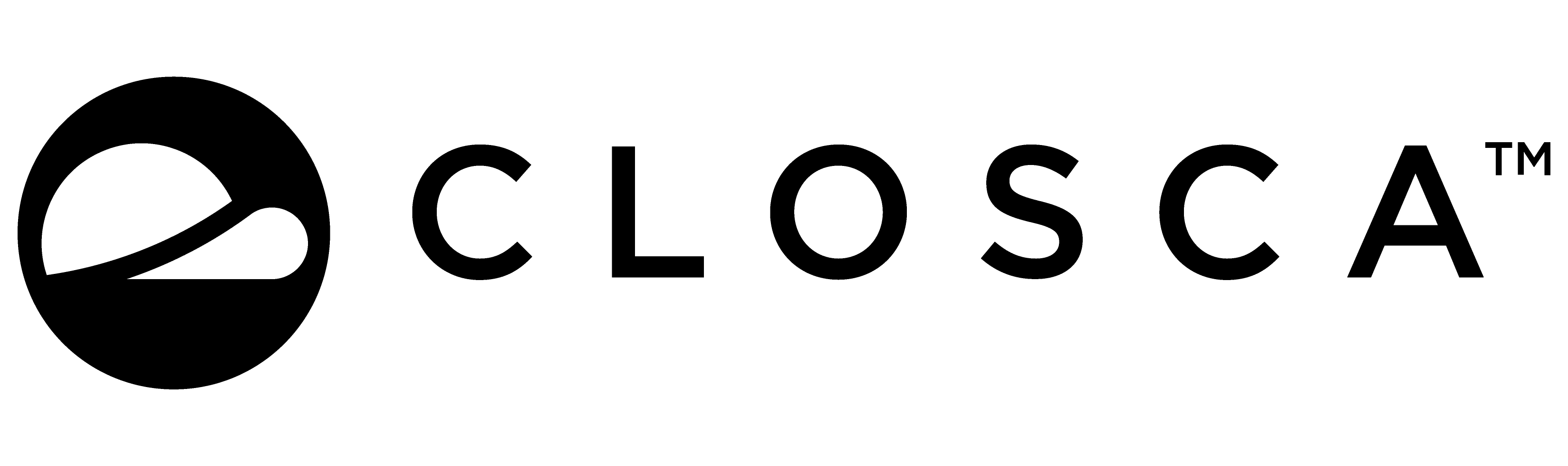Closca Water User Account
How to register on Closca Water:
Download Closca Water from the App Store or Google Play and sign up with your Username and email address. Find water fountains near you and join the #MyLastPlasticBottle movement to drink water without using single-use plastic bottles.
How to delete your account (two ways):
1. From the Closca Water access to your profile, click on the three dots at the top right of the menu, click on the edit button and then click on the Delete my account and data button. On the next screen with sign the warning that will appear.
2. Write an email to support@closca.com indicating your username and your registration email in the Water App and request the deletion of your account.
What data is deleted?
All your profile data will be removed from the database except for the public fountains you have created, which will remain associated with the admin profile, removing the link to your profile. Once deleted, the data cannot be recovered.